The Ultimate URL Extractor, Parser, and Editor
INPUT DATA
FREQUENTLY ASKED QUESTIONS
What is URL to DOMAIN?
URLtoDOMAIN.com is a professional tool that extracts and parses domains and subdomains from all kinds of URI schemes (eg. //, http://, ftp://, file://, ssl://, telnet://, and others). It does it in reverse too! It also allows to do other useful operations, including adding single quotes around strings, trimming URLs, parsing strings separated by a space / comma / semicolon delimiter, generating a .htaccess deny file, adding / removing a trailins slash, and searching for specified keywords before generating the final results. In addition, it can create a ready-to-upload 'bad backlinks' disavow file. For the best efficiency, it was built with the intention of automatic error correction of commonly malformed input values (supppressed depending on the chosen operation).
For whom is this tool designed?
For webmasters, online business owners, SEO (search engine optimization) professionals, web development service providers, copyright and intellectual property right owners, legal advisors, data research analysts, Internet marketers, and anyone else who hates spending hours trying to figure out MS Excel and related software.
It may be especially handy to website administrators affected by a 'negative SEO attack' who plan to use the disavow tool offered by Google and Bing. The disavow tool allows webmasters to upload a .txt file containing a list of malicious / unwanted URLs or domains that link to the affected website in order to neutralize their potential negative effects and clean up the website's link profile.
What kind of TLD and gTLD names does the tool use?
URLtoDOMAIN uses all ICANN domains and the majority of private domains. The database of names is regularly updated from the The Public Suffix list website (publicsuffix.org/list/public_suffix_list.dat) to make sure all the TLD/gTLD names are valid and properly executed by the script.
Is there a limit on the number of URLs I can submit and analyze at once?
As long as you don't try to submit a million of URLs into the form at once, our bulk domain extractor should work without limits. However, we strongly suggest not to include more than 200K entries at a time to prevent service interruption (it may take up to several minutes for the script to finish execution of a large data set). If, after submitting the form, you don't get any results in the green-background textarea it means you've tried to work on too many URLs at the same time.
What character encoding does the tool use?
All output data is encoded in the UTF-8 format.
Can I save the results to a plain text (.txt) or a CSV (.csv) format file?
You surely can! The links to Open / Save the list of parsed sub/domains in a .txt or CSV format will appear on the Results page as soon as the extracting process is completed. For your convenience, the results will be available for download for several hours from the submission time and after that they will be automatically and permanently removed.
Where and how can I find suspicious links to create a disavow file?
The quickest (and free) way is to set up a Webmaster account with Google and Bing. Once you've done that, you can navigate to a page that shows links to your site and download/save the links file onto your local computer. The final step is to input the content of the downloaded file into the URLtoDOMAIN form above, select appropriate options, and create a disavow file.
Important - you should always manually review links pointed to your site before uploading a disavow file and include ONLY those that you think are unnatural or inappropriate. Otherwise, you may hurt your website's positive link profile and risk negative search engine ranking behaviours. If you are unsure which links to your site are inorganic and you haven't received a notification about unnatural or spam links in your Google / Bing Webmaster panel, our advice is not to upload a disavow file at all.
What is the string search and how does it work?
The string search allows to use four common search operations on the input data. They must start with: #= as follows:
#=contains:{STRING} - it will find and process all lines containing full or part of the searched string
#=notcontains:{STRING} - it will find and process all lines not containing fill or part of the searched string
#=startswith:{STRING} - it will find and process all lines starting with the searched string
#=notstartswith:{STRING} - it will find and process all lines not starting with the searched string
#=endswith:{STRING} - it will find and process all lines ending with the searched string
#=notendswith:{STRING} - it will find and process all lines not ending with the searched string
THINGS TO CONSIDER:
- String search operation MUST be included in the first line of textarea.
- It is possible to use only one string search operation at a time.
- All searches are case-insensitive.
- There is no validation for wrong format or improper characters in the results (all input from textarea is included).
- All options, except for the ones from the OTHER OPTIONS section, will be ignored.
There may be similar domain extracting and create-a-disavow-file services available. Why should I pay extra to use your tool without limits?
It is the fact that links often contain identifiable or sensitive information. If you are a professional working on data collected by yourself, your associates, or your clients, it may be vitally important to protect this data from theft, unauthorized use, and malicious activities.
The following table explains the most important reasons for choosing URLtoDOMAIN (UTD) over our competition:
| Comparison | URLtoDomain | Others |
|---|---|---|
| Secure - SSL data transmission and data masking; submitted data automatically and permanently removed | ✓ | ⚠ |
| Powerful - executes thousands of URLs at a time; supports different protocols and hostnames; extracts/trims URLs; searches | ✓ | ⚠ |
| Legally Protected - service based in the U.S. and bound by strong laws and regulations | ✓ | ⚠ |
| No Tracking - no third-party cookies, no external Javascript, no embedded applications | ✓ | ⚠ |
| No Competition, No Conflict of Interests - we are not a SEO / data-mining company; we do not store, share, sell, or analyze your links | ✓ | ⚠ |
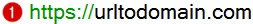 | ✖ | |
This tool works great! How may I repay the favor?
We'd like to thank all users who support our efforts by making a donation. If you use this tool and encounter an unexpected issue (for example, a submitted URL isn't parsed into a valid domain or subdomain name), you may use the Report link to let us know about the problem. Other than that, feel free to share your successful story about URLtoDOMAIN with other web professionals!
TERMS OF USE AND PRIVACY POLICY
- The tool is 100% anonymous and secure; to ensure privacy, data protection, legal compliance, and system stability, we don't permanently collect or store submitted URLs (except for the ones saved via the <Report a problem> link).
- We may collect general data (the number of submitted URLs or IP addresses) for statistical purposes and to improve our Site.
- Users who abuse the tool may be temporarily or permanently denied access to the Site.
- If you have additional comments, questions, or suggestions (relevant advertising or sponsorship inquiries are welcome), you may contact us at info ~ urltodomain.com.